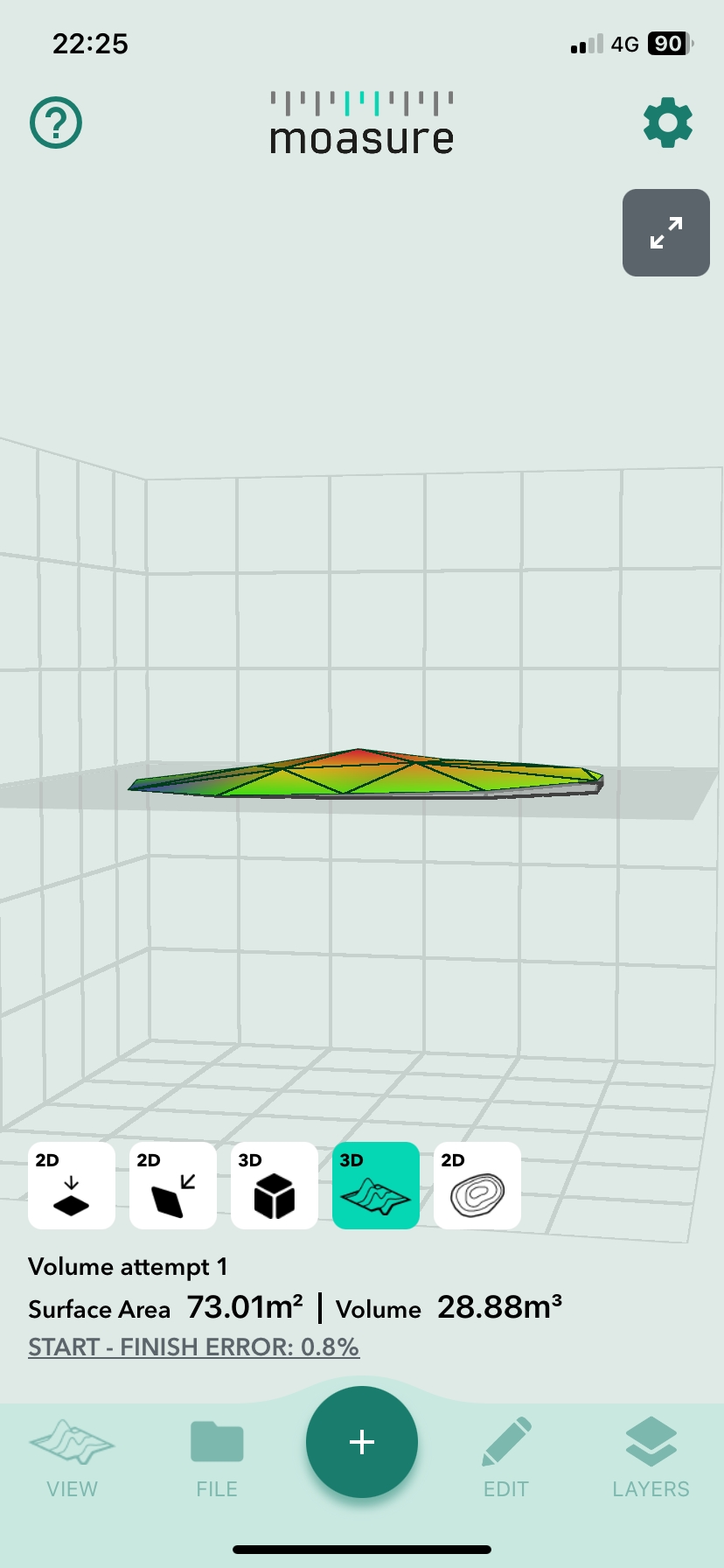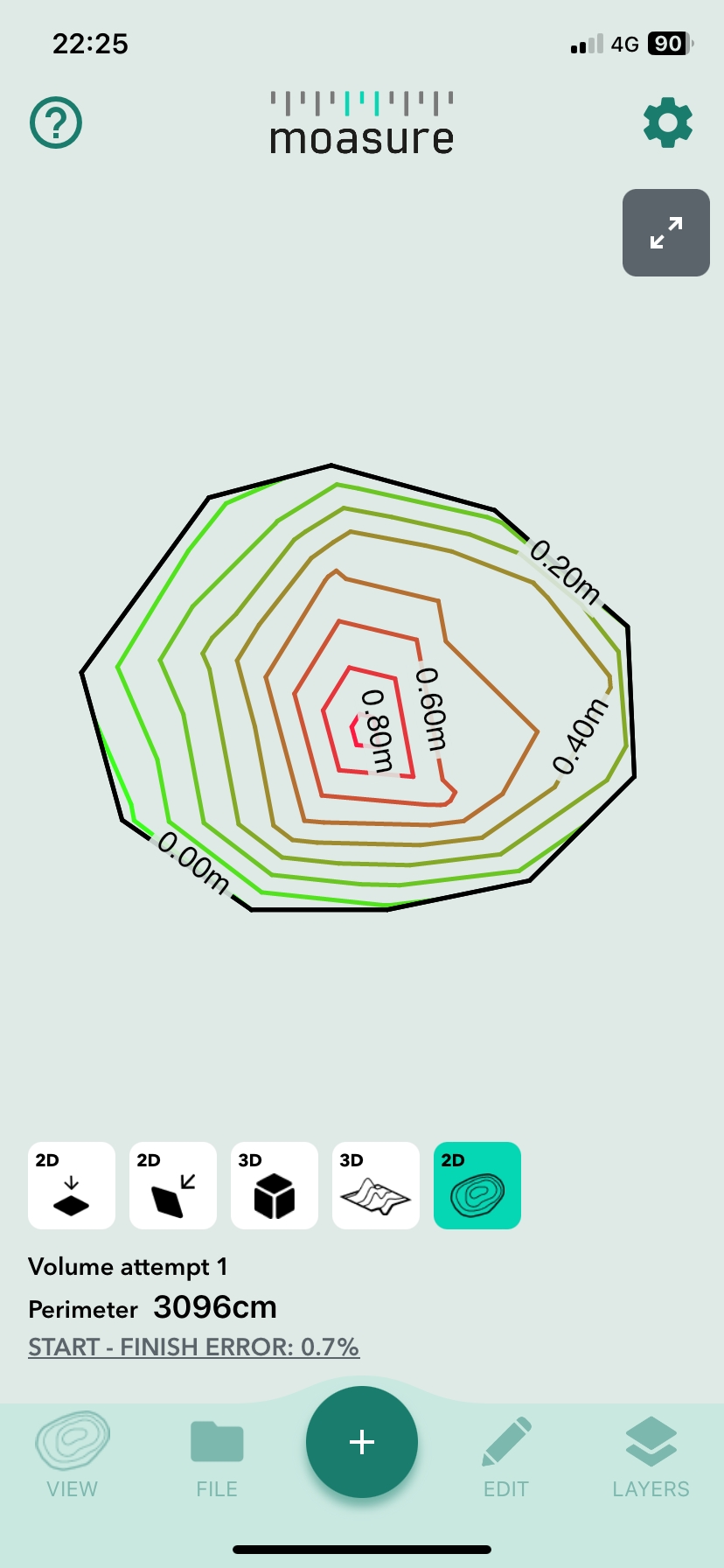Measure Volume
In this guide, you'll learn how to measure the volume of a site.
In this guide, you'll learn how to measure the volume of a site.
The Moasure ONE is designed to measure elevation by default, and all measurements are captured in 3D. Starting from app version 2.0, the Moasure PRO app introduces volume and surface area calculations, enhancing your capabilities.
If you prefer watching instead of reading, you can watch the tutorial video below
Measuring Volume To measure volume accurately, follow these steps:
Measure the Perimeter.
Return to the starting point without ending the measurement.
Change the Path Type to Points.
Measure points within the perimeter. The more points you capture, the better the surface fitting accuracy. Capture additional points in areas with elevation fluctuations or undulations.
Once satisfied with the points captured, return to the start point (this improves accuracy).
Finally, end the measurement.
Viewing Results
To view the measurement results, follow these steps:
You can learn more about the available views and how to use them in our Views Guide.
To see a surface mesh of the measured site, tap on the Surface Icon.
Below the surface mesh, you'll find the Surface Area and volume calculation.
To view a contour map, tap on the Contour Icon. Contour maps are used to represent the topography or elevation of a particular area. They typically display lines called contour lines that connect points of equal elevation. These lines help visualise the shape of the land to identify changes in elevation. The spacing between contour lines indicates the steepness of the slope. The closer the contour lines are, the steeper the slope and vice versa. The contour intervals are automatically set by the Moasure PRO app.
Advanced Tools For advanced calculations, such as cut/fill values or adding material to a site, you can use the Cut/Fill and Add Depth Tools.
The Add Depth tool is specifically designed for calculating the volume of a material (such as mulch, soil, or gravel) based on a given surface area and desired depth of coverage. By multiplying these values, it calculates the total volume required.
The Cut/Fill tool, on the other hand, is used for determining the amount of material to be excavated (cut) or added (fill) during earthwork or construction projects to achieve desired levels and/or to level a site.
Use the Add Depth tool when you need to calculate the volume for uneven, undulating and/or sloping ground or calculate volume of a specific material (like mulch, soil, or gravel) required to cover a given surface area at a desired depth. This is useful for gardeners or landscapers planning mulching material application. It's also useful for hardscapers preparing foundations or base layers for pavements or patios. Let’s say a landscaper wants to know how much mulch he needs to add to cover a garden site at a depth of 6 inches (~15 cm) or a hardscaper wants to create a 6 inch (~15 cm) deep aggregate base layer for paving or concrete. They can calculate the volume of material required by taking the surface area and multiplying it by 6 inches (~15 cm). The Add Depth Tool makes this easy by pre-calculating the surface area and providing tools (such as a slider) to specify a depth, resulting in a volume calculation.
Use the Cut/Fill tool when you're involved in earthwork or construction projects that require leveling the terrain. This tool helps determine the amount of material to be excavated or added to achieve the desired results. Let's say a landscaper is working on a project to create a terraced garden on a sloping site. They may use cut and fill techniques to achieve this. In the case of the cut operation, the landscaper may excavate the higher areas of the slope to create a level platform for the garden terraces. Let's say they remove 100 cubic yards of soil during this process. Next, for the fill operation, they might bring in additional soil or fill material to raise the lower areas of the slope, filling in the spaces between the terraces. Let's say they add 100 cubic yards of fill material. In this scenario, the cut and fill values would be equal, resulting in a net volume of 0. This means that the amount of soil removed (cut) is balanced by the amount of soil added (fill). It helps create a level surface for the terraced garden while maintaining overall volume equilibrium.
Ultimately, the choice of tool depends on the specific project