Master Placement
In this guide, you'll learn about the importance of placing your Moasure ONE down in a way that ensures it's completely stationary. You'll also learn how to accomplish this on challenging terrains.
General Placement
To avoid over-ranging the sensors, it's important to set the Moasure ONE down gently and ensure that it's completely still. Once the device is completely still, a point is captured which includes the X, Y, Z co-ordinates. The LED indicator on the Moasure ONE will turn green to let you know that a point has been successfully captured.
If you're measuring with the STICK, you might want to hold it with your thumb and first two fingers instead of with the palm of your hand. Holding the STICK with your fingers can make it easier to set the device down gently.

Aside from setting the device down gently, it's important to be decisive when placing the stick down. Avoid hovering over the point you want to place it down at.
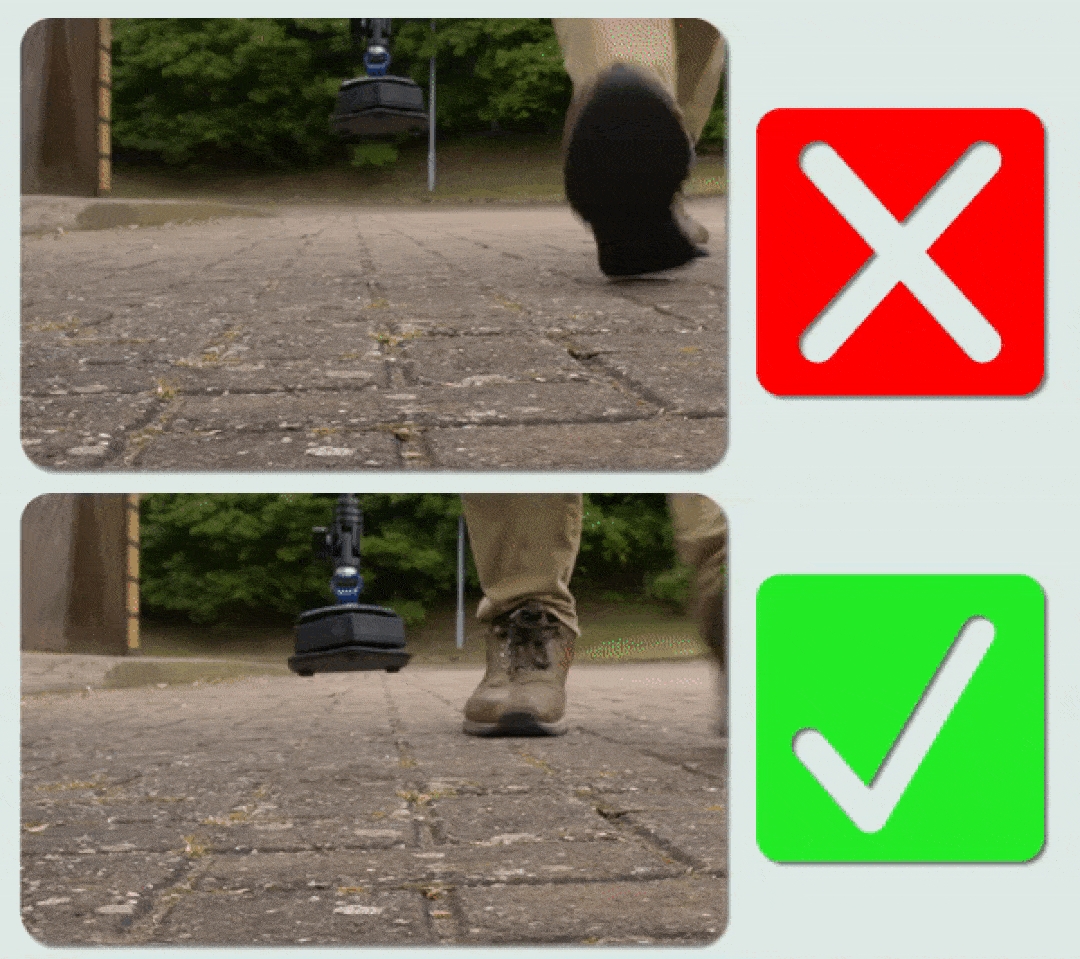
Different terrains can, at times, make it difficult to keep the device completely still. The following are some tips for different terrains.
Placement on Grass and Other Uneven Terrain
On surfaces such as grass, mulch or turf, it can be challenging to keep Moasure ONE completely still.
On this kind of uneven or rough terrain, pushing the STICK down gently will help to keep the device still so that a point can be captured.
However, in some instances, it may be more appropriate to measure without using Moasure STICK, especially when measuring through tall grass, for example. Measuring without the STICK allows you to gain finer control over placement by utilizing your fingers.
Placement on Sloped Surfaces
On a sloped surface such as a hill or ramp, the weight of the STICK can sometimes cause Moasure ONE to move slightly. This movement makes it difficult for the device to capture a point.
To keep the device completely still so that it's able to capture a point, let the STICK lean in between your thumb and index finger.
Summary of Tips
Hold Moasure STICK with your fingers and thumb instead of with the palm of your hand - this will help prevent swinging and help you to set the device down more gently.
Place the device down decisively. Avoid hovering over the pause point. Remember, even though it may seem counter-intuitive, the quicker you move and set your device down, the more accurate your measurement will be.
Place the device down gently – avoid knocks, bangs and impacts which negatively impact Moasure ONE's sensors.
On grass or similar uneven surfaces, try pushing the STICK down gently to help keep Moasure ONE completely still so that a point can be recorded.
On sloped surfaces, let the STICK rest between your thumb and index finger. The weight of the STICK alone will help keep the device completely still so that it can record a point.
You can watch the video below for a demonstration of how to measure on different surfaces. The video also demonstrates how to master pace and rotation.
Isto foi útil?