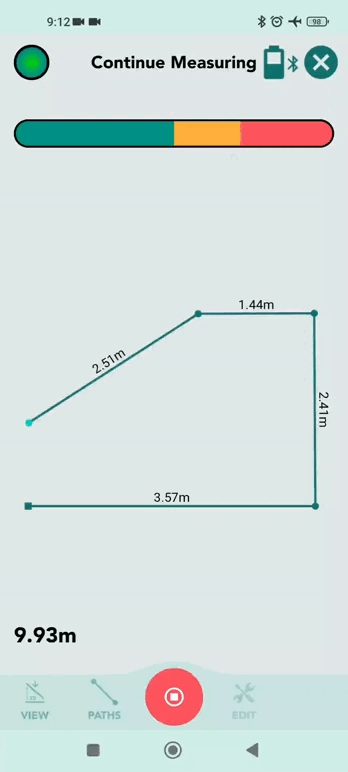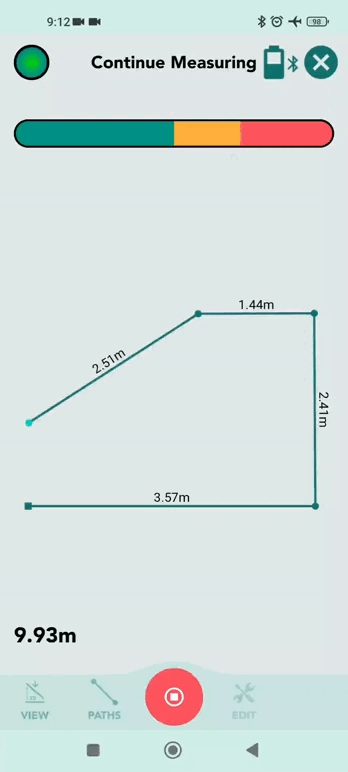
The Extrapolate Corner tool will intelligently extrapolate a corner for you based on the angles of the measurement segments. This is useful when you cannot get into a corner during measurement.
If you’re unable to access the corner of a room or a garden, you can use the ‘Extrapolate Corner’ tool when your measurement is complete, and Moasure will do the job for you.
See an example below:
Let’s say we want to calculate the area and perimeter of a garden, but we are unable to reach one of the corners as there is an obstacle on our way.
Capture at least two points on each wall/line leading into and out of the extrapolated corner.
'Ignore' any irrelevant pause points in your measurement diagram;
Select the line you want to extrapolate to the corner;
Tap on ‘Edit’ and then select ‘Ext. Corner’.
Result: this action will extrapolate the selected line to the corner.
To 'Undo' an extrapolated corner, select the new corner point and then use the 'Undo Ext. Corner' tool.